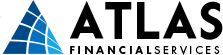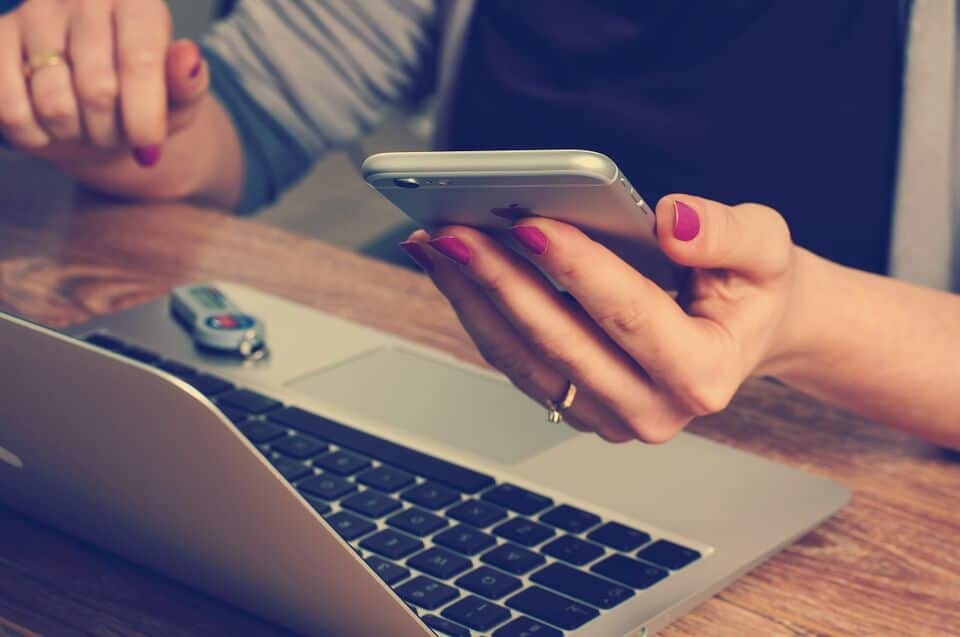
Because I’m a troglodyte, I have always done my budgeting by hand. Even after having a discussion with my coworkers about which budgeting programs or apps they used and having a slightly embarrassing moment where all I could do was hold up a pad and pen, I stuck to my simpleton ways.
That is until yesterday. Finally tired of compulsively performing budget gymnastics multiple times a day and then triple-checking it multiple times a week, I started looking into mobile budgeting applications on my iPhone. Below are the top three I ended up deciding between.
Unsplurge
Contrary to its name, Unsplurge is all about setting a big-splurge goal and reaching it. Unlike most (possibly all) other budgeting applications, this app allows you to make notes for yourself, post updates to your Facebook feed, and interact with your fellow-savers through the app itself – savers who are eager to share their own personal tips and tricks to healthy budgeting.
Unsplurge is currently available only on iOS devices running iOS 7 or better.
Wally
Short, sweet, and to the point, Wally is a colorful and user-friendly personal financing application. Similar to Unsplurge, Wally allows you to set and track goals, log spending, and keep up with upcoming expenses. Unlike Unsplurge, Wally features the ability to log spending by taking pictures of your receipts with the app, making it easier to track your cash spending, as well. You can also save pictures from the app to your phone – keep ‘em handy for tax season!
Wally is available for both iOS and Android devices. Android users have access to the enhanced Wally+ version.
Mint
Mint, Intuit’s budgeting and finance application, is a beastly program. From the mobile app itself, you can sync your various recurring billing accounts (such as credit cards, utilities, car payments, etc.) and pay them right from within the app itself, set up spending limits for various amenities such as clothes and entertainment, even receive a free credit score.
I was pleasantly surprised to find that my credit score falls in the “good” range.
Unlike Wally and Unsplurge, Mint has an online component which expands on the mobile app – this is where you can set goals and track investments, in addition to performing all other finance-related tasks in a clean and clutter-free user interface.
Mint’s mobile app is available on both iOS and Android.
The icing on the cake for each of these apps? They’re entirely free. There are paid budget apps, but how would buying an app make any financial sense when there are such incredible free options?
I ultimately chose Mint for its versatility and overall functionality, but if you need a simpler experience or don’t have so many different things to track, Unsplurge and Wally will be equally useful to you.